
If you can remember a time before text messaging, you probably remember one of your friends or family members (or maybe you?) asking, ‘why should I use this feature when I can just call someone?’
Texting used to be a very clunky process. You would fire up your flip phone, get on its painfully slow and stripped-down browser, go through about 10 steps to pull up the person to whom you wanted to send the message and take 2-3 mins to fumble through that tiny numeric keypad only compose something like, “what u doing l8r 2nite?”
So don’t feel bad if you were one of these ‘just call someone people.’ Like a lot of early-stage communications technologies, texting was seen to have the potential for being more efficient long before it actually was. Texting has now become so ubiquitous that people are expressing themselves far beyond the written word in these messages—via GIFs and emojis. People now ask, ‘why should I ever call someone?’
And speaking of emojis. Be it for fun (the Deadpool Emoji Billboard) or solidarity (Twitter users adding sunflower emoji to their names to support Ukraine), they have gone on to humanize texting and nearly all forms of digital communications. They add a kind of wink to an otherwise simple and bland series of words (although, interestingly, I find myself spending almost as much time selecting the perfect emoji to punctuate my texts as I used to spend fumbling around those old numeric keypads 😆.)
While RMail doesn’t offer any emojis (although we’re still debating the creation of an RMoji character set), we do have an innovative and entirely unique, patented feature called a SideNote message. This is next best thing to an emoji in terms of creating that knowing bond between message sender and recipient. It even shares the basic yellow color of most emojis 😉.
SideNote is your personal sticky note that lets you add private notes to the threads of To, Cc and/or Bcc recipients of any email.
Users typically send emails to multiple parties without thinking; often then they have to go into the “Sent” Items folder, locate the message, and then forward a copy with a specific note to explain context to the ones in Cc or Bcc. Sending a SideNote message eliminates the need for these extra steps. Further, sometimes you might want to send an encrypted email and provide context to the ‘To recipients’ (unencrypted context) so they know what to expect when they decrypt it. This is the emoji-like wink/nod that helps communicate subtlety.
Know more:
SideNote also cuts down on the volume of communications and overall emailing time because there’s no more going to the sent folder, finding the email you just sent, and re-forwarding the message to a few people — perhaps your internal team — with context and/or instructions about the original message. And, by the way, RMail’s new AI will also detect messages where you might want to add a SideNote, and it will provide an option after you click the normal “Send” button.
Click here to learn more about SideNote. It is included with every RMail subscription (including free ones) or contact us to discuss how you can get started with RMail. And for those of you still composing messages on flip phones: c u l8r!

February 06, 2026

January 30, 2026

January 23, 2026

January 16, 2026
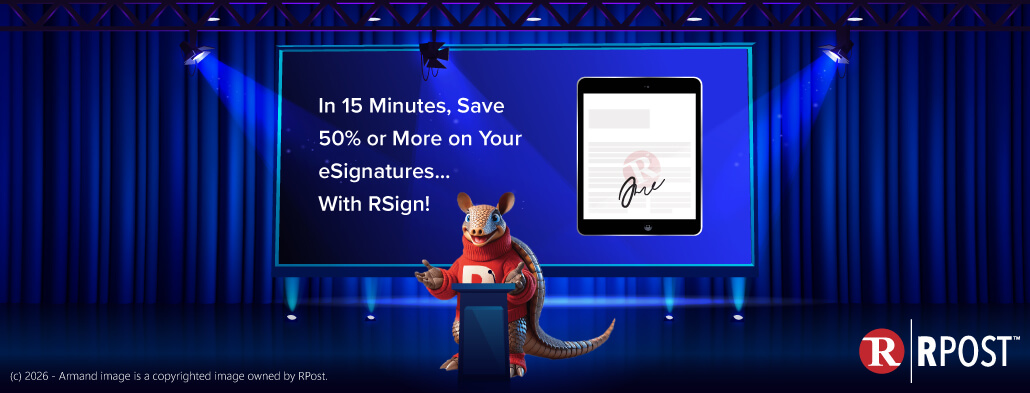
January 09, 2026